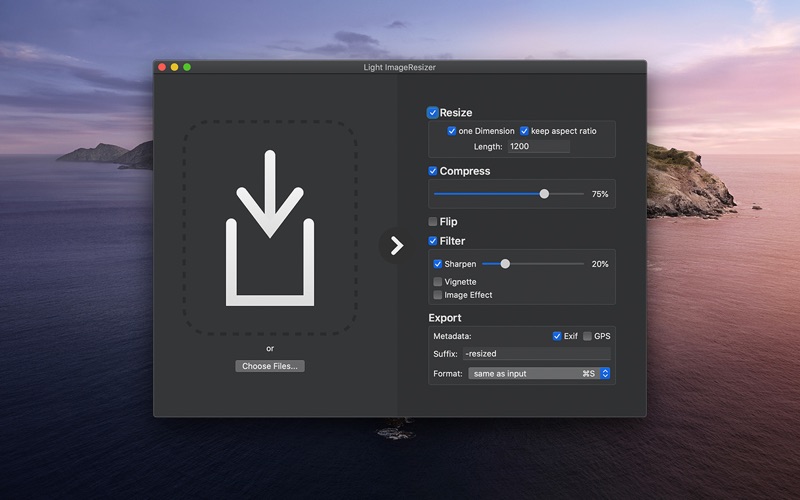send link to app
All settings will be applied to all input files. A simple drag and drop gesture of the desired input images or a selection through the import dialog with a subsequent output folder selection is all it takes to edit, convert and save the resized images.
Overview of features:
• Resize (with or without aspect ratio)
• Compress
• Flip (horizontal and vertical)
• Filter
• Sharpen
• Vignette
• Image Effect
• Export (different formats with or without Exif or GPS Data)
• Supports Light and Dark mode
• Multi-language support ( English, German, French and Spanish )
Supported Formats:
• JPG
• PNG
• GIF
• TiFF
• HEIC
• BMP